📃 The mobile posting process
All of the following is more for myself and future reference than anything. (Though, who am I kidding, this whole blog thing is all personal future reference, isn't it?)
I figure that I've been blogging this way for a month or better at this point, so it might be worthwhile to get down what my current process is for getting a post up. I'll even include some nifty screenshots. All from mobile, even!
The process
Currently my site is statically generated by way of eleventy, hosted on GitHub pages, using porkbun as DNS.
My writing is done using Zettel Notes on Android, using Markdown and it connects to my GitHub repository to push and pull as needed. The push triggers a GitHub action to update the static pages.
The flow
Here is where I start things off, using Zettel Notes I open my "local" storage on my phone via the App Directory.
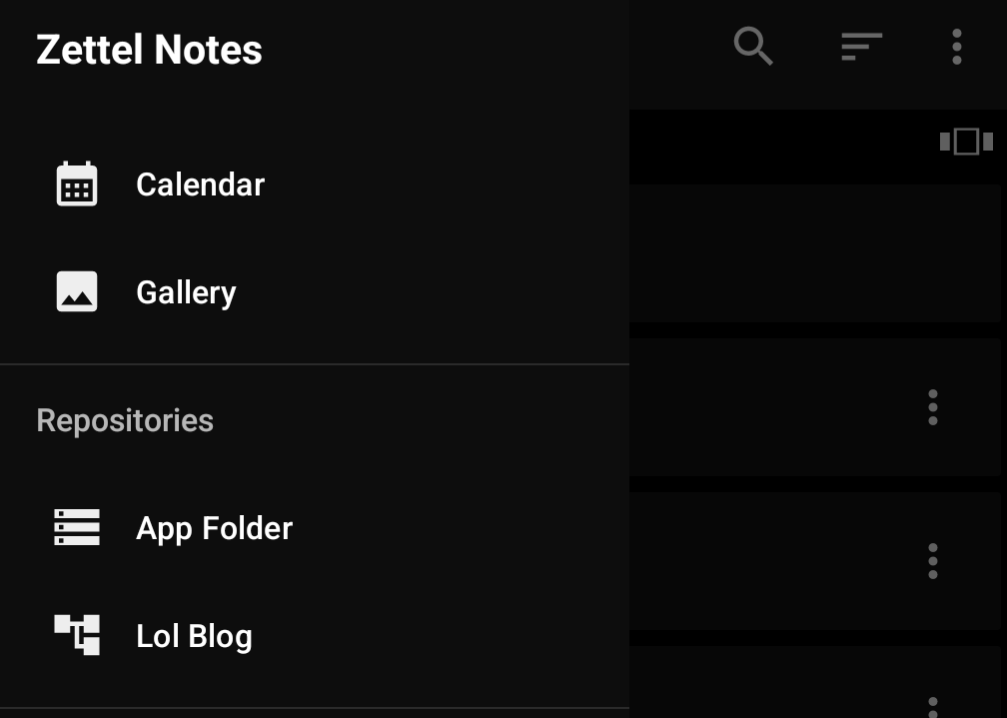
I've got a handful of templates and half started junk in here - I really should clean this out. The main item of interest is the blog-template-default.md file here, though.
I open that file up and copy the contents...
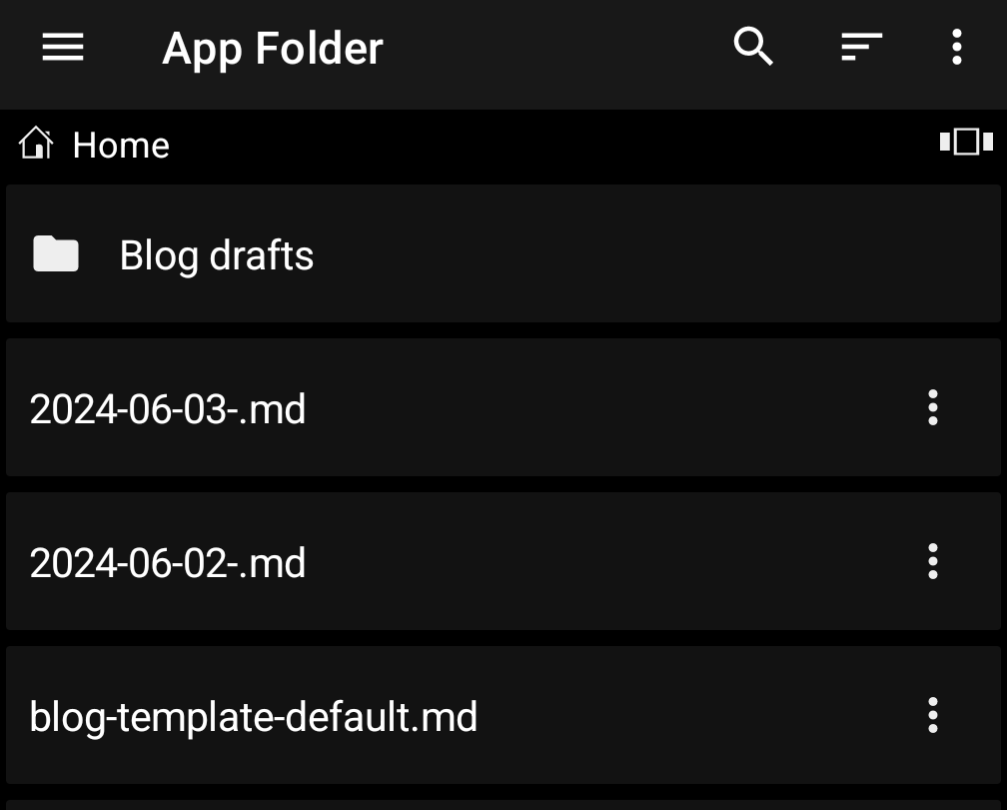
...into a new entry within the Blog drafts directory. Ive got Zettel set up to automatically name the new note entries with the date as I like, I just have to add the rest of the file name and the extension.
To the rest of the yaml front matter I will add the title, change the date (the only thing I have yet to figure out if is easily automated in Zettel or not) and the tags.
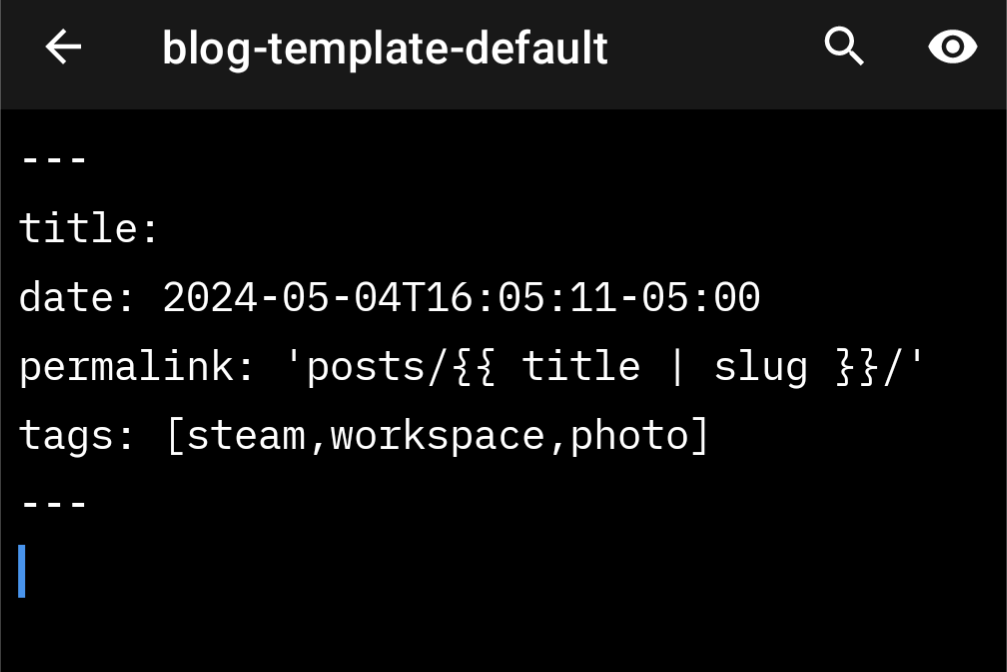
After I edit the file, I then manually copy the note into the posts directory of the Lol Blog section/repository and refresh the listing. This initiates the needed push to start the publishing process.
Any images that I use, I have just been uploading to my omg.lol pictures area and copying the markdown links. It works.
It's all kind of clunky, manual, somewhat kludgy, but it works for me.
- ← Previous
I am so ready - Next →
Still wheely tired